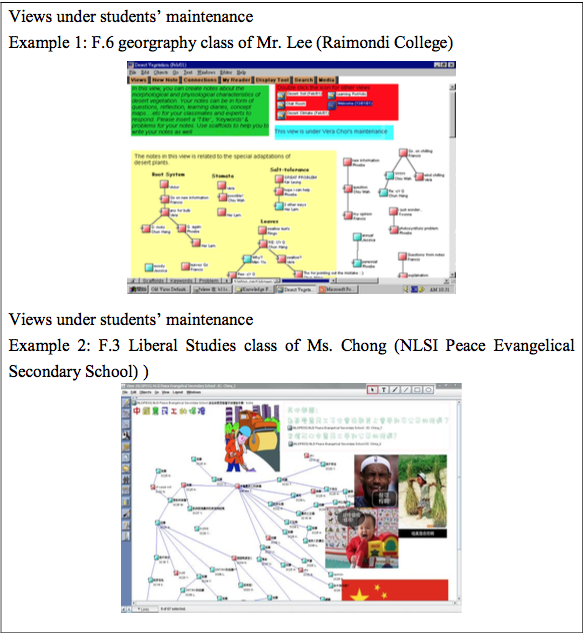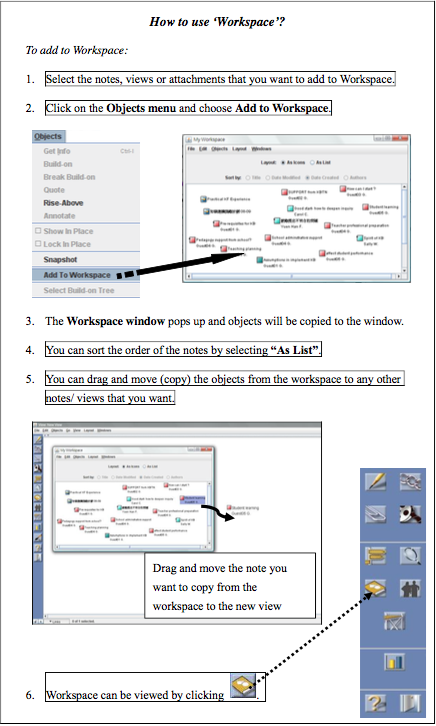How to deepen knowledge building discussion and inquiry?
From I am right, you are right to ‘rise-above’ and ‘improvable ideas’
Page Outline
Review Current Work- Review their own notes or others’ notes
- From individual to community progress
- Categorize and summarize ideas
- The use of referencing
- The use of rise-above
- View maintenance
- Identify notes which are worthy of further inquiry
- Copy useful notes to a new view
- What is ‘Workspace’? How to use ‘Workspace’?
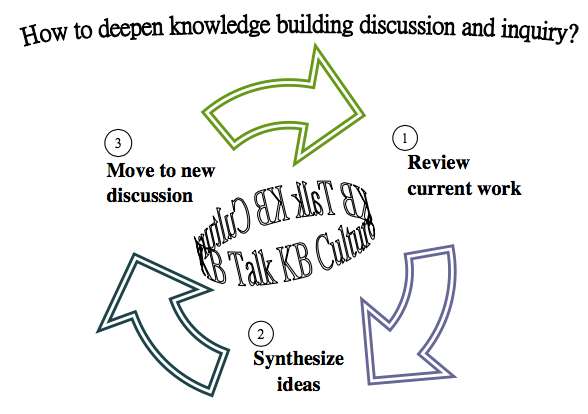
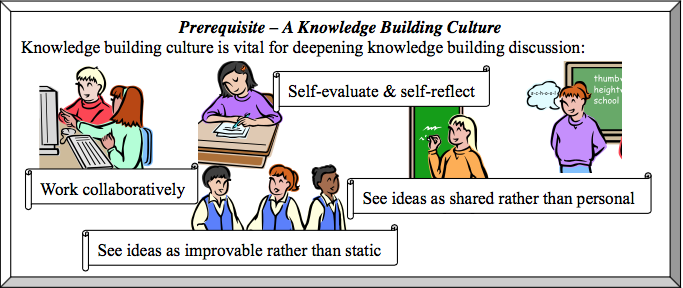
Review Current Work
Find out the community’s ideas and raise questions about them
As discussed in the previous section, constant review on KF work during lessons can encourage and facilitate students’ KF discussion. In phase three, KB talk is also an indispensible element, which guides students towards deeper inquiry.1. Review their own notes or others’ notes
After students have written many notes, teachers can discuss the notes with students in class. Teachers may print out the notes which contain innovative, controversial, or improvable ideas, for students to review on.When students review each others’ notes, they should learn from each other and try to find out what can be improved, by considering the following questions:
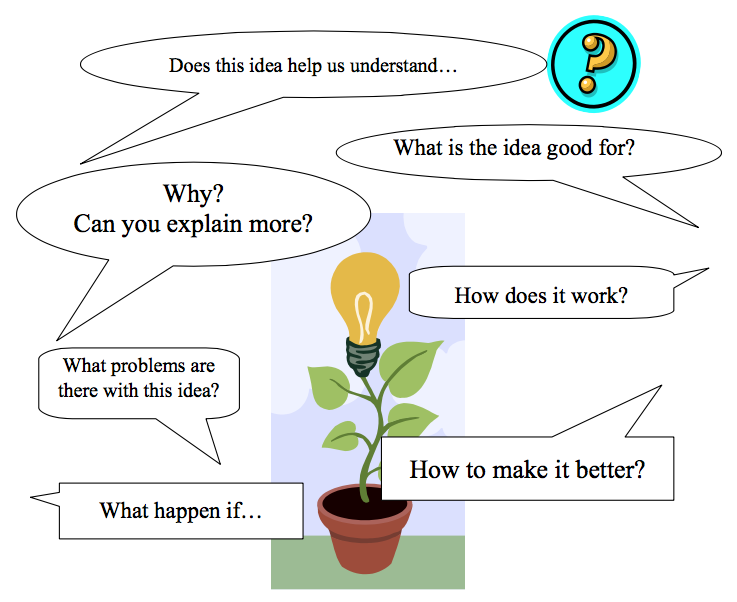
2. From individual to community progress
- Students may raise questions, provide answers, evaluate, reflect on or contribute new points of view to the existing thread of discussion.
- Teachers can also facilitate students to analyze the flow of ideas in a thread
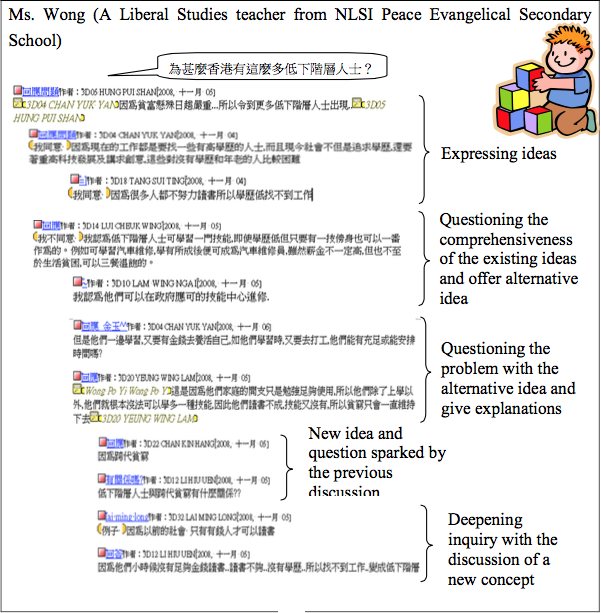
Reflection
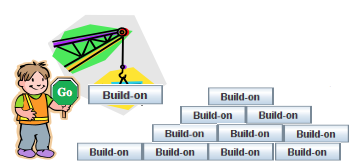
- Do you think this is a good discussion? Why?
- Can you find some good inquiry threads in your database?
Synthesize ideas
Synthesize Community’s Ideas & Make Reference to the State of Knowledge
1. Categorize and summarize ideas
What can a teacher do after students write a lot of notes? How can the teacher help students deepen their inquiry if most notes talk about similar ideas?
To cope with this problem, teachers can
- ask students to categorize ideas, i.e. putting similar notes together
- use classroom discussion (KB talk) and worksheet and help students synthesize ideas, move forward their inquiry and ask new questions
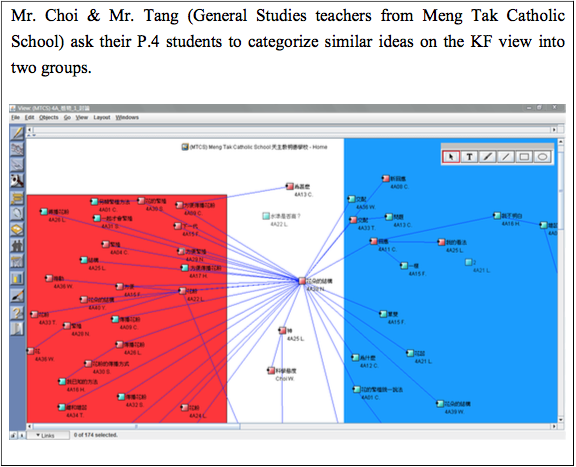
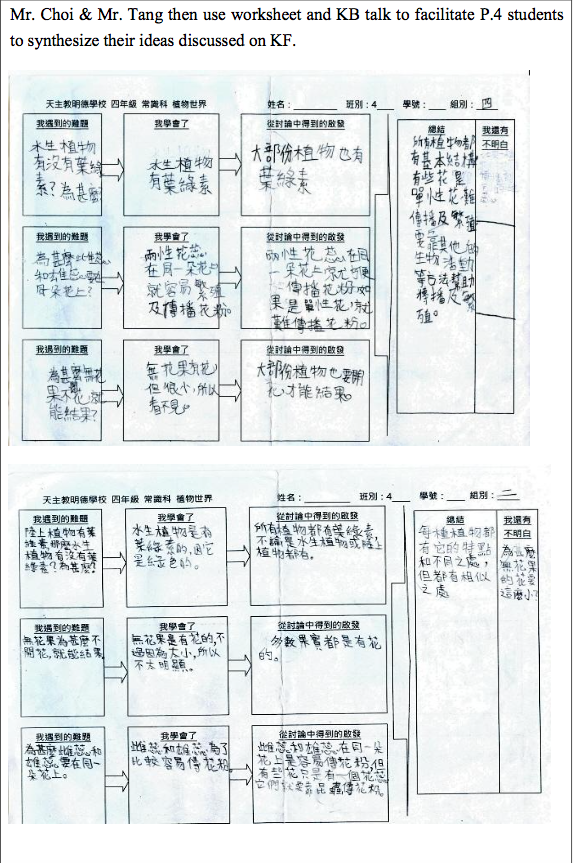
2. The use of referencing
Students usually respond to one note at a time. Can they respond to several notes at the same time? Can they synthesize different ideas and arguments and make the ideas better?
To solve this problem, students can make use of referencing, which enables students to
- respond to more than one note at a time
- cite other students’ notes as references to support their own views
- use the community’s existing ideas as the basis for the emergence of new ideas
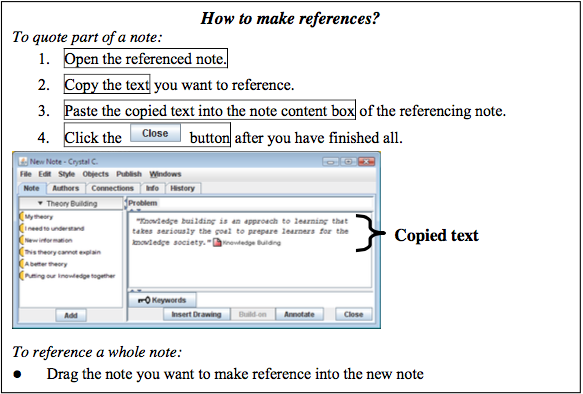
3. The use of rise-above
The rise-above function enables students to
- wrap up the discussion by writing a summary
- write new ideas that 'rises above' the previous thinking, hence leading to a new direction for discussion
- store the relevant notes in a collection
Caution: The notes in the Rise-Above folder will disappear visually from the View after you have done the rise-above and become accessible only through the new Rise-Above Note.
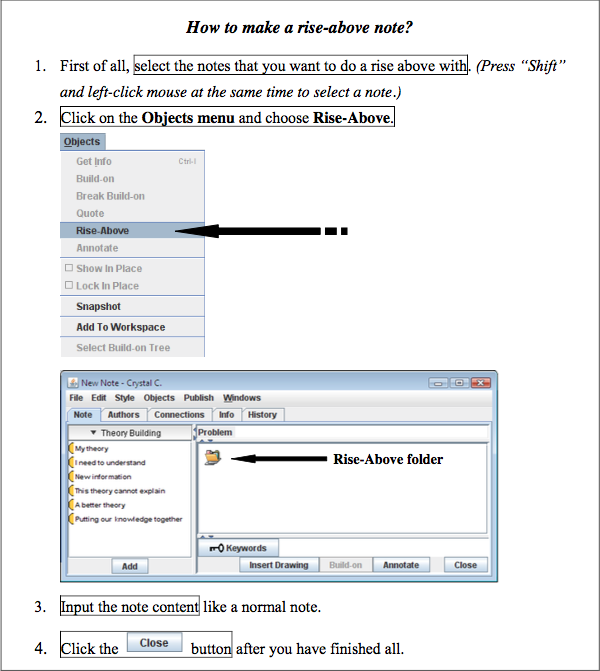
4. View maintenance
- Entrusting students the responsibility of view maintenance not only enhance student agency, but also help students master the skills of organizing and synthesizing ideas.
- In view maintenance, students may
- categorize ideas and arrange relevant clusters of notes under meaningful subtitles
- supply other relevant resources to support and stimulate discussions, e.g. they may attach reference readings, post photos and provide links to useful websites
- write summary notes
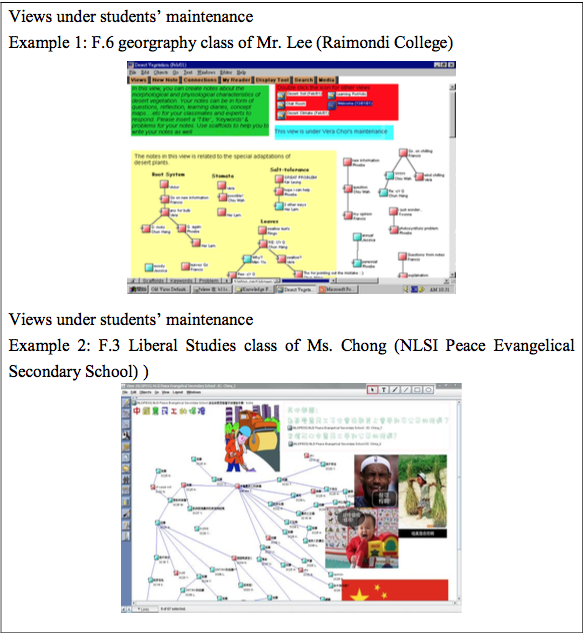
3. Move to New Discussions
Deepen inquiry or discover new directions for discussion
After analyzing, commenting on and summarizing what have been discussed, students should move onto further discussion or new directions for discussion, in order to achieve deeper knowledge
1. Identify notes which are worthy of further inquiry
Notes/ cluster of notes that worth further discussion are those containing:
- new ideas or concepts
- new perspectives of looking at the issue
- new questions arisen from pervious discussion
2. Copying useful notes to a new view
- It is to duplicate the notes which worth further discussion, and move the duplicated copies to a new view, in which students can carry out deeper discussion
- Notes copied can also be summary notes or portfolio notes
- To copy notes to a new view, you may add the notes into the ‘workspace’ and then drag the notes from the ‘workspace’ to the new view
3. What is ‘Workspace’?
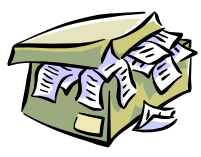
- ‘Workspace’ acts as a temporary storage area for collecting related notes, attachments, movies, and views from multiple sources.
- It can help you manage your resources when you are creating a reference note, or copy objects to another view from Workspace.
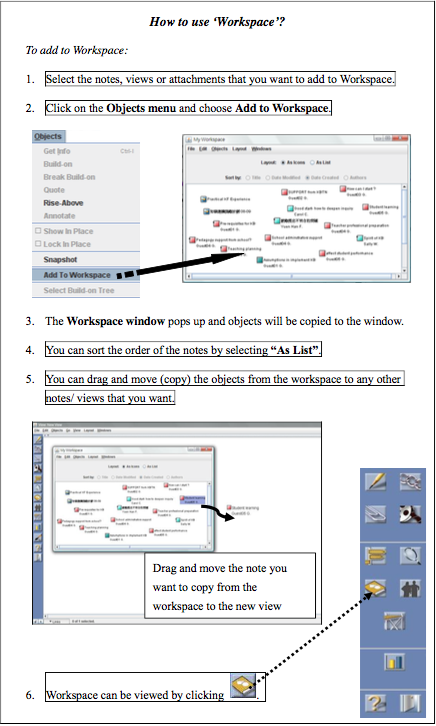
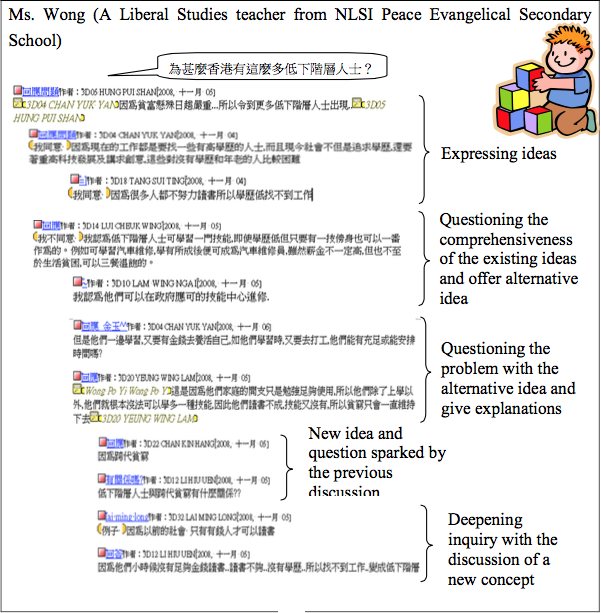
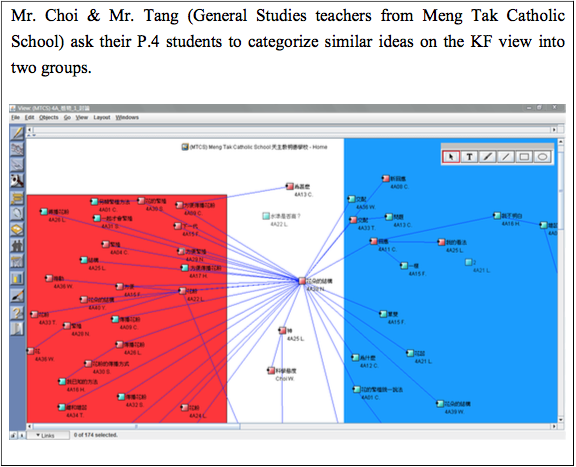
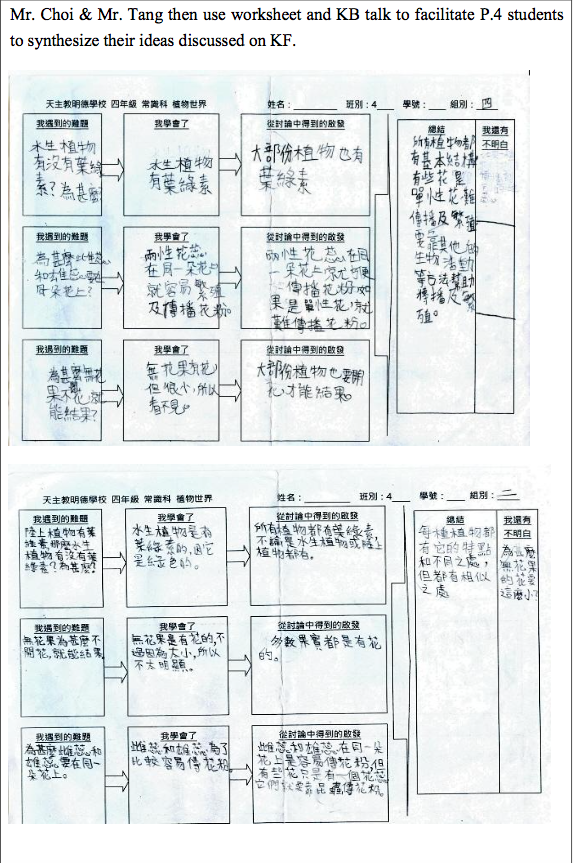
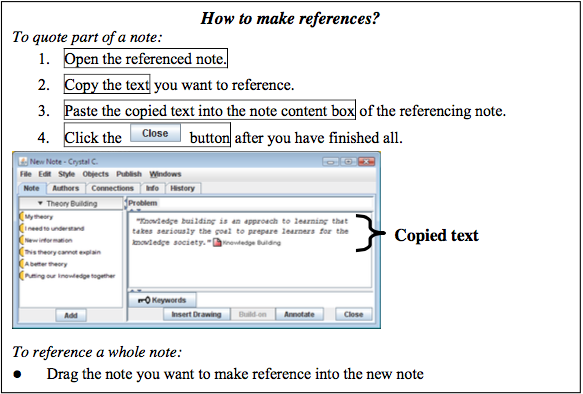
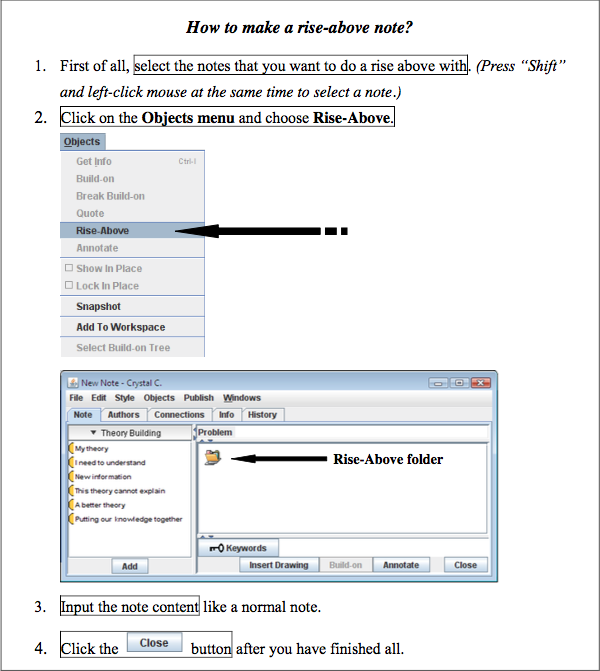
- categorize ideas and arrange relevant clusters of notes under meaningful subtitles
- supply other relevant resources to support and stimulate discussions, e.g. they may attach reference readings, post photos and provide links to useful websites
- write summary notes